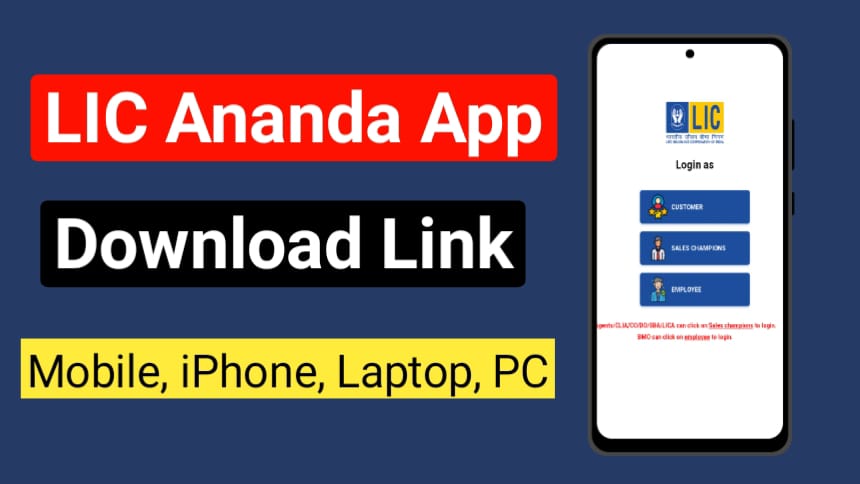If you are a LIC Agent and want to know more about the Lic Ananda App, you have stumbled upon the right article.
In this article, I will explain everything about the Ananda Lic app.
If you haven’t used the Lic Ananda App don’t worry, Just read our How to use LIC Ananda App? guide and Start your Ananda Journey.
This article covers –
- What is the Lic Ananda App?
- Features of Lic Ananda App
- How to use the Ananda App
- How to download Ananda Lic App?
- How to Login on Lic Ananda 2.0 app?
What is LIC Ananda App?
LIC Ananda App is an online platform developed by LIC to help LIC Agents so that they can sell insurance policies online digitally.
With the help of Lic Ananda, Agents can sell policies without any paperwork.
Before the pandemic Lic Agents sell insurance through paperwork, it was a long process. But after the introduction of Lic Ananda, it became such a short and easy process.
Key Features of LIC Ananda App
This App is for LIC agents only
- The LIC Ananda App is specifically designed for LIC agents to help them register new policies and manage client information.
For New LIC Policy Registration
- The app is primarily used for New Registration of LIC policies.
Medical and Non-Medical Cases Allowed
- As of the update on 05 June 2021, both medical and non-medical cases can now be processed through the app. This expands the range of policies agents can handle using Ananda.
No Child or ULIP Policies
- Child policies and Unit Linked Insurance Plans (ULIP) still cannot be registered via the app.
No Monthly Payment Mode (NACH)
- The app does not support policies that require monthly payments via NACH (National Automated Clearing House).
Maximum Sum Assured is Rs. 30 Lakhs
- The maximum Sum Assured (SA) has been increased to Rs. 30 Lakhs as per the latest update on 05 June 2021.
Maximum SUC is Rs. 1 Crore
- As of the update on 10th February 2022, policies with a Sum Under Consideration (SUC) of up to Rs. 1 Crore are allowed.
No Limit on Premium Amount
- There is no limit on the premium amount for policies, as updated on 10th February 2022.
Minor Nomination Allowed
- Agents can now nominate minors as beneficiaries, per the updates on 05 June 2022.
How to use LIC Ananda App?
If you want to sell Insurance online through the Ananda App, you need to understand How to use LIC Ananda App.
If you don’t have any idea regarding the Lic Ananda app, just read our guide and start using the app.
- Download lic ananda.
- Login via agency code.
- Update your profile.
- Choose an Insurance plan as the client wants.
- Fill in the client details. like proposal form.
- Pay the premium for the policy.
- Create an e-sign of your client and upload it.
- Create your own LIC Agent E sign and upload.
- After the verification policy will be submitted online.
After the Lic Branch Approves the proposal, the Client will get his Bond Paper via Email. Also when the customer pays the premium, he will get a Premium Receipt via Email.
LIC Ananda App Download
If you want to download lic ananda app, follow the below steps.
As of now, Lic hasn’t officially released Lic Ananda App.
Lic only developed the lic ananda portal.
Lic agents can use the Lic Ananda Portal as an App by adding the website to the home screen.
Lic Ananda App Download for Android
Use the below steps for downloading Ananda portal for Android, iPhone, Laptop, PC (Every Windows)
- Click on “Download LIC Ananda App”.
- Go to the official lic ananda portal.
- Click on the three dots on the right side of the Chrome Browser.
- Choose Add to Home Screen.
- After that a pop-up window will come up, click on Install.
- Lic Ananda App will be installed on your Device.
Lic Ananda App Download for PC
If you want to Download Lic Ananda App for PC (Computer) you can follow the above steps, all the steps are the same.
Lic Ananda App Download for Laptop
If you have a laptop, you can use the LIC Ananda Portal as an App.
LIC Ananda App Login
If you want to Login on Lic Ananda App, just follow these steps.
- Download the latest version of the lic ananda app.
- Choose “Sales Champions” and click on it.
- Use the “Login with OTP” Option. (If you are login for the first time)
- In the User ID, you can use the Agency Code Number.
- Then click on “Get OTP”
- After the Verification, You have to Set a Password for Lic Ananda Agent Login.
- After that, you will be redirected to the Lic Ananda Portal.
- Your Lic Ananda Dashboard will Open.
- Now you can Register New Policies via Ananda Portal.
LIC Ananda App FAQ
What is the use of LIC Ananda app?
The LIC Ananda App allows LIC agents to sell and register insurance policies online, streamlining the entire process digitally.
What is the full form of Ananda?
The full form of ANANDA is Atma Nirbhar Agents New Business Digital Application.
How to download Lic Ananda App?
You can download lic ananda app through licananda.com